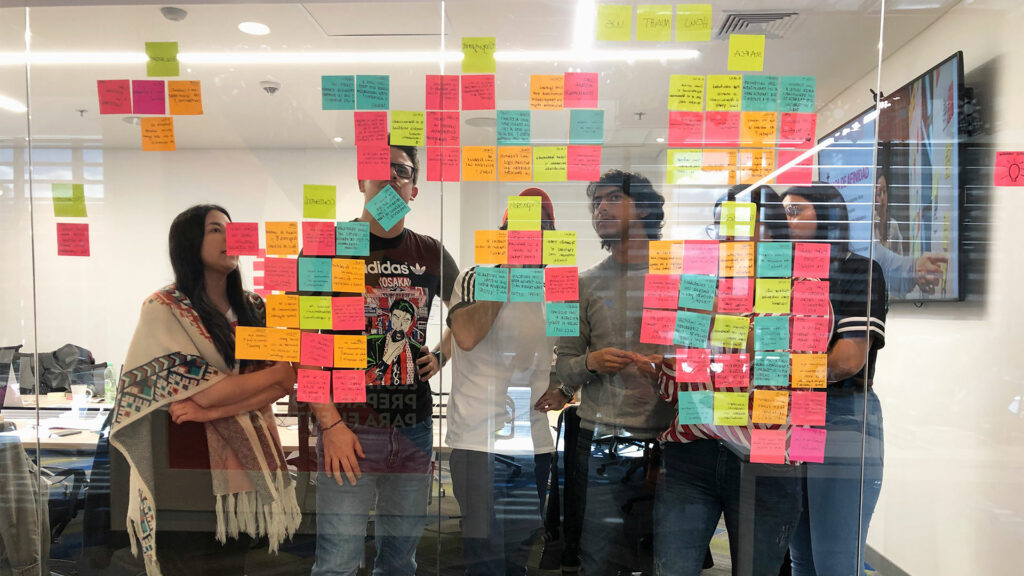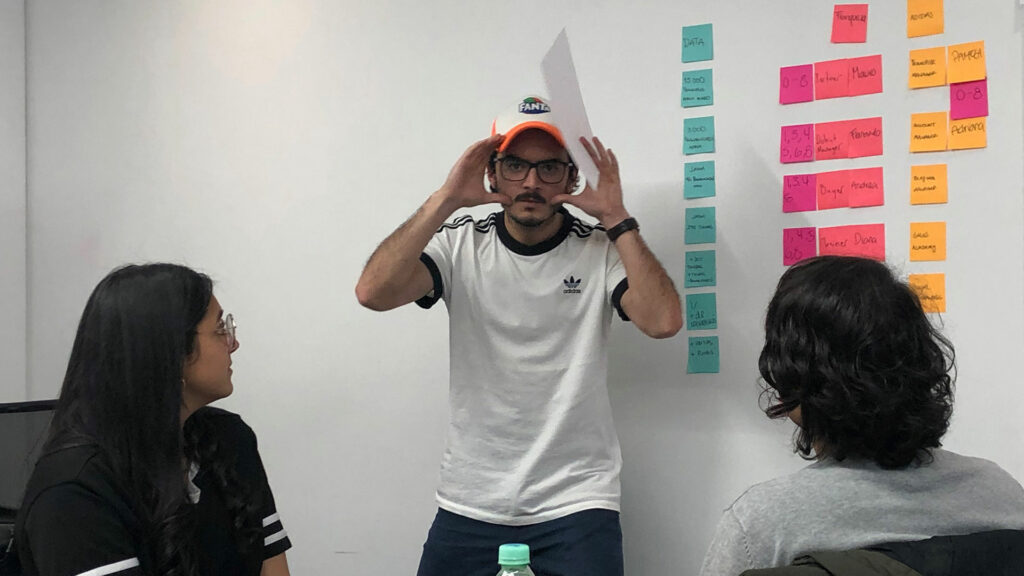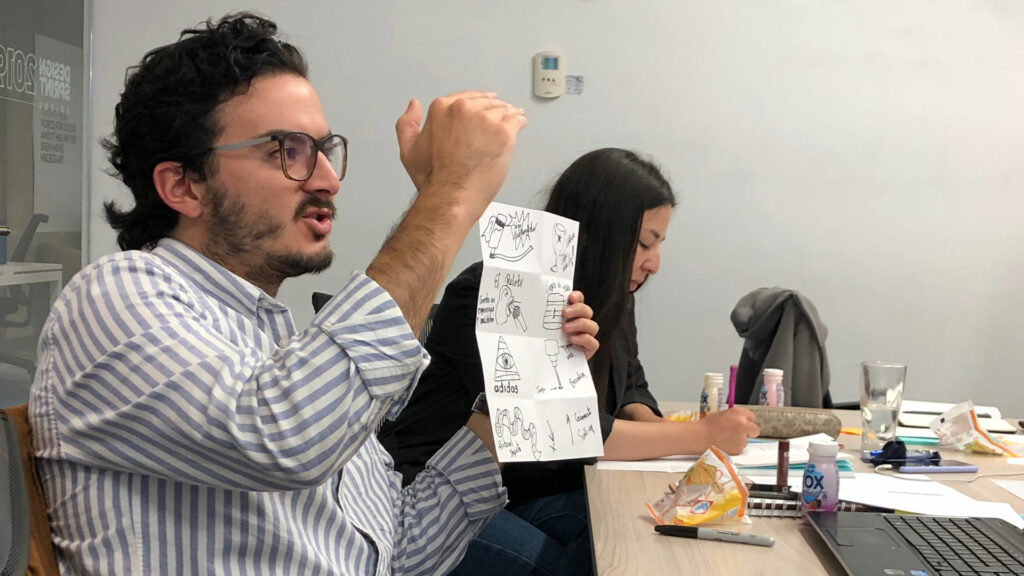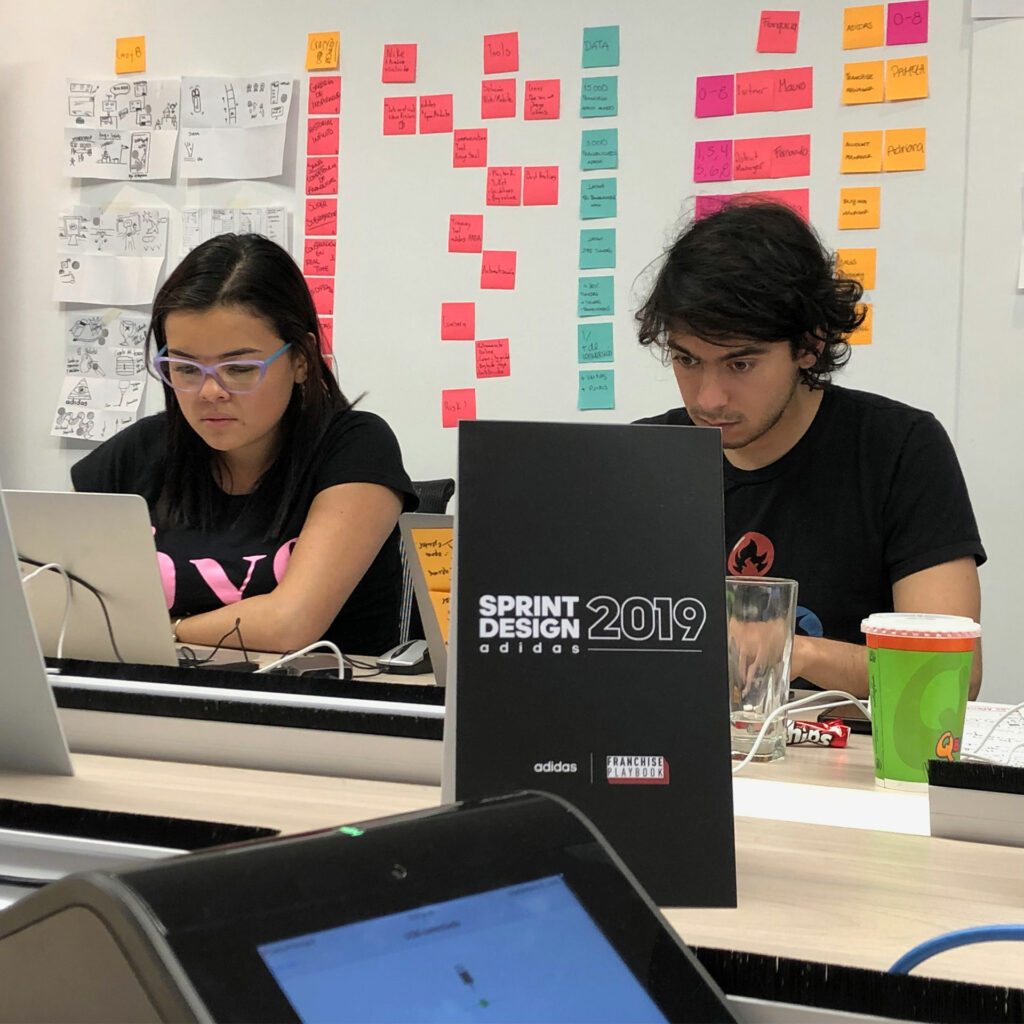We simplify and help people to do their work better and faster. The team believe that corporate tools must be entertaining and friendly. We designed an app and the future of the internal processes of adidas app. In just 3 days of a cold September, a team of brave and creative people co-created this adidas app. We turned a meeting room into an adidas store.
The challenge
adidas Latam wanted to design and improve the “look and feel” of their brand guide for franchisees throughout Latin America. Analyzing the documents and looking for the best way to present this information we discovered a surprise. In summary more than 10 chapters of content, 300 interactive presentations in PDF format, and 1,500 pages of content. A complex challenge.
We faced the challenge as a team and began an empathize phase. We interviewed workers from adidas Colombia and adidas stores in Bogota, we visited franchise stores, and attended brand trainings. All of this to understand the business challenges and have an idea of the users of this tool and create around how to solve the challenge.
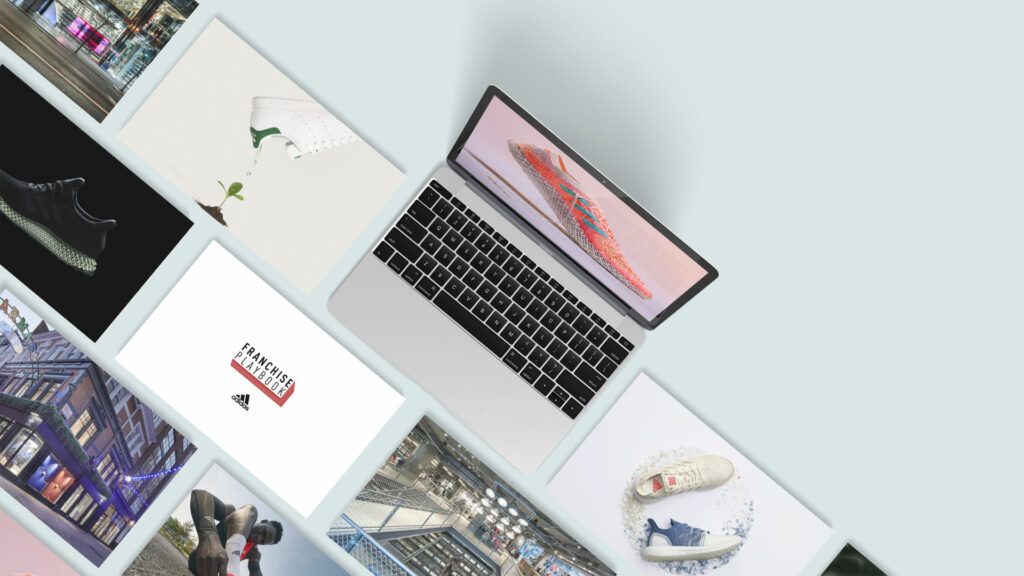
During the understanding we found that the PDF guide was not a good long-term solution due to the type of users and the amount of content. For this reason we proposed to the client to design one adidas app with:
- Accessibility and fully functional without internet
- Content easy to learn and put into practice quickly
- A functional and friendly navigation
adidas liked the idea we proposed for the adidas app and asked us about the price of making it. How to estimate the schedule and budget with this rough idea was another question to this process. The adidas app beta need to be availiable in just 3 months. This version will include all the content of the guides in PDF.
I carefully evaluated the challenge and found that we needed to develop an innovation process within the company and with colleagues who work at adidas.
So I evaluated the following options:
Design Thinking Artifacts and Double Diamond (The Ideal)
✓ Good option to validate the requirements
𐄂 More runtime
𐄂 More human resources
LEAN UX (The other option)
✓ Speed in the evaluation of the idea and prototype
𐄂 Learning difficulty for the work team and the client
𐄂 Fair execution time and not so fast to make decisions in a short time
Design Sprint by Google (The elected)
✓ Cost savings for the client
✓ A prototype validated with users in just 5 days
✓ Follow the methodology and use the artifacts
✓ Short time with highly focused execution
✓ A clearer idea to estimate schedule and costs
The Process
With the Design Sprint proposal, we invited the client to participate in the innovation session and we planned 5 days of intense work from 9 am to 5 pm and the client approved.
But it wasn’t all happiness, because the client was very happy with our solution to the challenge, but he gave us only 3 days to run the adidas app prototype. At that moment I almost fainted because we were decreasing from 5 to 3 days, the Stakeholder from Brazil who would work with us had other commitments. However the challenge meant that we had to focus on the solution.
With everything approved, we began the preparations, we sent an mail to all the people of the agency to wear adidas clothes during those 3 days for the special visit and we transform the main room of Wunderman Thompson Colombia as an adidas store.
Day 1 of adidas app
The first day was entertaining. In the morning I made a brief presentation so that we all had a very clear idea of what was going to happen during those 3 days and we began to work on the generation of value ideas that answered to the business and design challenges. The first day we executed these artifacts as proposed by the methodology and some extra ones that I considered important:
Super powers
Each member of the team introduced themselves and showed their super power for the challenge of the Design Sprint of the adidas app.
Light talks
We had 3 presentations (with less than 10 slides) to warm up the ground. First a local inspiration of the Juan Valdez brand and its franchise page. Second, an international example of Mc Donalds with Hamburgers University and its recipe for the perfect hamburger. Finally, a client presentation showing the PDF guide and an executive summary of what he wanted to reach at the end.
How Might We and Affinity Maps
We launched general ideas and some specific with the HMW. We think on how to solve this challenge and generate valuable questions for the business and our users. Then we group them into categories by topics, achieving an affinity map and later we vote for ideas to prioritize what we would like to solve in the adidas app.
Journey Map
After lunch we generate a Journey Map together, including as much detail as possible with the ideas prioritized in the previous phase. We highlight pain points, pain relievers and everything to generate a good experience for our users in the adidas app.
Objectives and value metrics
As we refined the ideas, we designed the objective and the statements of the adidas app. We asked ourselves questions about who our users are, what they need, what was desirable, viable and feasible in the time we had. In addition, we thought about how to measure the success of this product, what tools we would use to measure it, and how we would know if it was a success or a failure.
Accessibility
The integration of the Web Content Accessibility Guidelines (WCAG) 2.1 AA into the adidas app for franchises was a crucial step towards ensuring inclusivity and equal access for all users. By implementing these accessibility standards, adidas and the team demonstrated its commitment to providing a seamless and accessible digital experience to individuals with disabilities.
Worlds of Inspiration
Ending the day we used this divergence artifact of “world of inspiration” and we worked on generating ideas by “stealing” from other industries that we could apply to the adidas app and solve questions from HMWs.
Day 2 of adidas app
We start the day with a delicious Colombian coffee, our Brazilian client was surprised and delighted to try it. We did one last round of brainstorming and began to converge on the final solution. This day was important because we adjust and discard ideas for the adidas app. This was the work of the adidas app this day:
Boot Up
We navigate through the space to converge seeing all the work from the previous day. Each participant read from the walls what they liked and we learned the day before to focus.
Crazy 8
We had another divergent space where we drew a considerable amount of ideas to solve, that we couldn’t solve with words the day before. Then new ideas from the adidas app emerged, we voted and selected the most important ones to incorporate into the prototype.
Sketching solution
With all the information developed, with the clearest ideas and the inspiration sessions, we began to create the adidas app features. The task was to design 5 to 7 screens of how each one imagined the adidas app. We presented the hand sketches as in an art gallery. Took decisions about the prototype and the features we left and removed from the first version of the adidas app. We did a mix and match of the ideas, mixing and generating more powerful solutions. Many ideas were very interesting but we had to focus and converge on the solution.
Storyboard
After lunch and with the winning ideas, the client was relevant in the decisions we made. We create the storyboard of the screens and functionalities to incorporate into the adidas app. We created 5 key moments of the digital experience and by hand we refined the hand prototype of the adidas app.
Digital prototype
At this point and with the central ideas we generate the wireframes and the prototype in Adobe XD to test the app with real users.
I divided the team in 3 parts because we create the prototype, make an executive summary of the app in a presentation and design the usability tests.
Day 3 of adidas app
The last day of the adidas app was dizzying. We continued working with the prototype, conducted usability and concept tests with real users, and shared the results in a presentation that the client needed. This happened on the last day of the adidas app Design Sprint:
Prototype part II
We continue with the design of the prototype and discard other features that we could not design due to lack of time.
Design of usability tests
The team in charge of the tests worked the 10 tasks to be tested by each of our users. Together with the prototype, the team was adjusting and updating as changes arose in the design of the adidas app.
Presentation
The presentation team made an executive report as a brief for the next phase of the process that contained details of the functionalities to be developed, the technical requirements and some features to include in the MVP of the adidas app.
In the midst of cables, water, coffee, food and stress, it was time to test and validate our hypotheses with real users of the adidas app. There were jitters and joy because the previous days were intense work.
I conducted 5 remote moderated usability tests with adidas workers from Colombia, Brazil, Ecuador and Argentina. On a whiteboard the team took notes and comments while the users used the prototype. We closed the adidas app design sprint sharing our opinions and details of the experience. We adjusted the executive presentation and everyone was happy, we smiled and hugged.
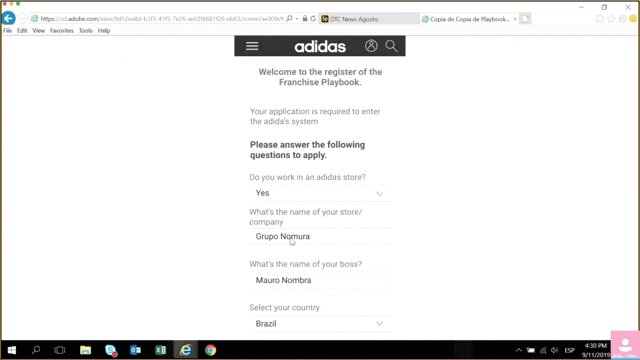
The Results of adidas app
On September 11 at 7:30 p.m. and with the office empty, we finished the Design Sprint and completed the design and validated the MVP prototype of the adidas app ready for UI (User Interface) design.
In just 3 days, we turned a PDF guide with more than 1,500 pages (that no one was going to read) into a gamified adidas app, with challenges, prizes and learning based on the context of use.
We had an executive presentation with all the details of the adidas app, so the project management team had a clear idea of how much time and money it would cost to make the first version of the adidas app.
Our users completed the usability tests with a completion rate of 85% of the tasks presented, which validated many of our ideas and hypotheses.
The client returned to Brazil with the prototype. He was very happy with the result because we answered his questions with the product prototype. He had never participated in a co-creation process and he even carried out one of the usability tests in Portuguese.
Update 2020: After this great work in adidas app Design Sprint, the design and development process began with the Agile methodology and the first version of the app for internal distribution was created. The UI was designed with the look and feel of the brand, new needs arose, some ideas from this Design Sprint and new ones.

What I did?
- Lead the entire discovery process
- Design and adjust the methodology proposed in the Design Sprint
- Lead and guide the Design Sprint of the adidas app
- Guide the team in taking decisions based on Accesibility (A11Y)
- Performed usability tests with users
What I learned
- It is possible to create a prototype and validate it in just 3 days
- Teamwork and the desire to learn overcome any obstacle
- This kind of products needs to be in english from the beginning.
- Agility and focused work is very cost-efficient
- In the next Design Sprint include at least 1 software developer
Dates
September 9 to 11, 2019
Tools that I used
- Design Sprint by Google
- Adobe XD
- Apple Keynote
- Post it
- Sharpies
- 100 sheets of Paper
adidas app team
- Ruben AvilaH – Product Design Lead
- Saul Silveira – adidas client
- Ricardo Elías Arevalo – UX Designer
- Laura Bustos – UX Designer
- Karen Noriega – Business Strategist
- Lucas Vergel – Creative Director
- Camila Pardo – Creative Copywriter
- Paula Parra – Regional digital executive
- Nicole Buitrago – Strategic Planner